
How to hide headers and footers on printed invoices?
Sometimes it's useful to disable/hide headers and footers information printed on invoices.
Go to Order window.
Press Print Invoice.
Then press second button: Preview.
Then press 4th button: Page Setup.
You will see Page Setup window.
On this window in Headers and Footers section set Empty everywhere.
That's all. Press OK button.
You need to do it only once. Next time you print invoice or start the program these settings will be saved. Thus you don't need to setup it again.
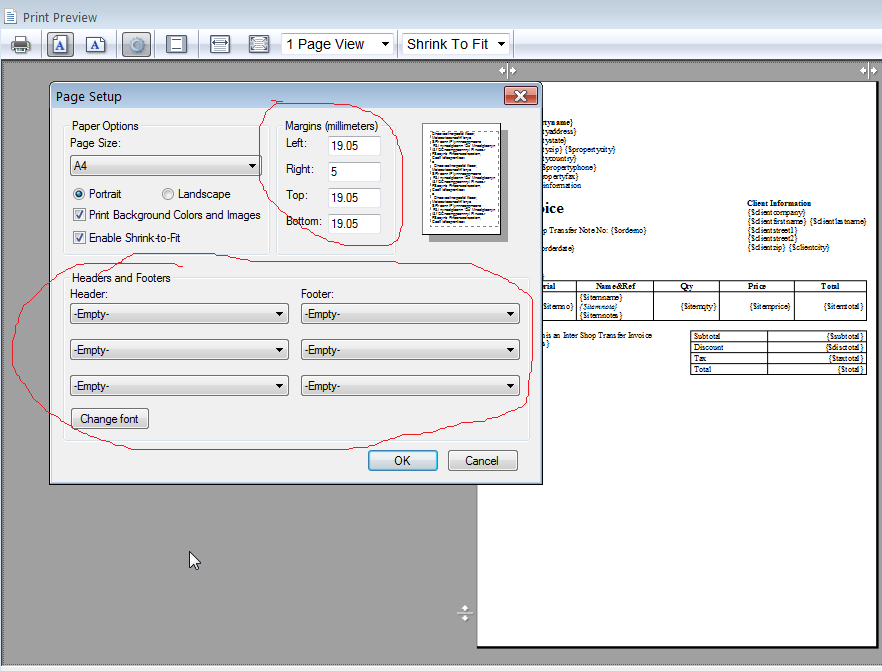
Note: these settings are saved by Microsoft in Windows Registry of a particular computer. Thus the procedure must be repeated on each concerning computer.
Although on the same Page Setup window you may correct page margins (see Margins section) if needed.
See also:
Home | Products | Downloads | Order | Support
Copyright © 2026 Abacre Limited. All rights reserved.