
Release of major version 5.0 of Abacre Cloud Point of Sale products
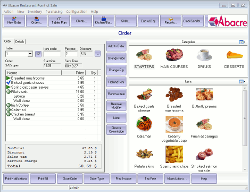
Released:
- Abacre Cloud Restaurant Point of Sale 5.0
- Abacre Cloud Hotel Management System 5.0
- Abacre Cloud Retail Point of Sale 5.0
Restaurant version:
* Improvement: on Transfer order to another table window when selecting
not existing table it shows now the message: "The destination table does
not exist."
* Improvement: Tables Plan window is started faster without prior window
flashing.
Hotel version:
* Feature: added Price Schedule for Room Types.
* Bug fixed: Room Calendar window could show error messages for the
cases when there are many rooms in a hotel.
* Feature: added Rooms column on Reservations and Stays windows. It's
also possible to search for room code on these windows now.
* Feature: added new report: Stays List.
Full list of changes:
* Feature: Made major update of database library and implemented many
speed optimizations on windows with log lists of data.
* Feature: New option: Show daily totals in status panel. With this
option it' possible to see daily totals for open and closed orders on
Orders window.
* Feature: New option: "Process variable length barcodes" located on
menu Configuration - Preferences - Hardware - Barcode Reader. With this
option it's possible to process, for example, barcodes with length of 6
or 8 digits.
* Feature: Added Save buttons Item Modifiers, Inventory Units and
Inventory Categories windows.
* Bug: in rare cases orders could not be closed.
* Bug: error message could be shown on menu Configuration - Item
Modifiers when there were no modifiers.
* Bug: error message was shown when trying to save a category without
name on menu Configuration - Item Categories window.
* Feature: new report: Clients Count by Period. You may have many
returned customers for a certain period (week, month or year). But how
do you know how many unique customers do you have for that period? This
report answers on the question. Read more:
http://www.abacre.com/p/report-clients-count-by-period
* Feature: new report: Sales by Order Tag. Read more:
http://www.abacre.com/p/report-sales-by-order-tag
* Feature: added new bill configuration parameter: {$ordertagname}
* Feature: on Orders window added two new filters: Current Quarter and
Current Year.
* Feature: End of Day toolbar and More Actions toolbar (on Order window)
may be closed by pressing Esc key.
* Feature: on Email Sender window the widths of all columns in the
message list and the height of the message list are saved.
* Feature: on Shifts window the height of workers list is saved.
* Feature: columns widths are saved for the windows: Purchase Orders,
Receive Vouchers, Return Vouchers, Purchase Order, Receive Voucher,
Return Voucher, Sales Locations, Stock Locations and Templates.
* Bug fixed: by pressing F2 on reports tree it was possible to change
name of a report. It produced an error.
* Bug fixed: by pressing F2 on Preferences tree it was possible to change
name of tab.
* Feature: added Tag selection field on Order window - Details tab. Now
it's possible to "tag" orders. Tags may be entered on menu Configuration
- Order Tags. On Orders window it's possible to search for orders by
typing tag's name.
* Bug fixed: when invoice was not paid the black line could be displayed
when previewing or printing invoice.
* Improvement: changed fonts on Property Settings window to correctly
display Arabic and other fonts.
* Feature: added VAT ID field on Clients window - Additional tab. It may
be used for B2B transactions. VAT ID may be printed on invoices and
receipt using tag.
* Feature: new tax calculation formula SubTotal was added for second tax
on Property Settings window. With this formula second tax is taken as
amount per quantity for items due the second tax.
* Improvement: Admin Password field is displayed with asterisk chars on
Bill Configuration - Advanced tab.
* Improvement: improved support of wider range of Caller ID devices.
* Feature: added Speed option for Caller ID devices on menu
Configuration - Preferences - Hardware - Caller ID.
* Feature: implemented support of templates for Z-Out Cash Drawer and
Z-Out Property Close reports.
* Feature: pressing Shift+F12 in Notes window will create a bulleted
list on selected text.
* Feature: pressing F12 in Notes window will create a numbered list
on selected text.
* Bug fixed: reports were accessible for workers with unchecked "View
reports" security role.
* Feature: added new Security role: Show Refund Order button. It may be
used to show or hide Refund Order button on Orders window.
* Improvement: added a possibility export Notes fields on Clients window
during Export operation.
* Improvement: added Save buttons on the following windows: Item
Categories, Payment methods, Order Types, Client Types, Discounts and
Tables.
* Bug fixed: on Notes window commands Ctrl+L (insert line separator) and
Alt+D (insert current date) inserted text in wrong position: one char
before the correct position.
* Feature: added Scan File button on Clients window - Files tab. Now
it's possible to scan clients documents directly into database.
* Feature: added new parameter: Initialization Command on window
Preferences - Caller ID.
* Improvement: parameter was available only for bill's
templates. In this version it's possible now to use this parameter for
invoice's templates too.
* Improvement: parameter was available only for invoice's
templates. In this version it's possible now to use this parameter for
bill's templates too.
* Bug fixed: COM Port field was not saved on window Preferences - Caller
ID tag.
* Bug fixed: on window Caller ID Notification - phone number was
displayed in Name field instead of Phone field when Caller ID device was
modem.
* Feature: added new report: Inventory Shrinkage
* Feature: added new parameters on menu Configuration - Preferences -
Barcode Reader: Number of digits after decimal for qty or price in
barcode, Item should be added with qty equals to 1, Is 18 digits
barcode with qty and total price?
* Bug fixed: error message was shown in special situations when using
StoreSync.
* Bug fixed: on menu Configuration - Items - Prices Schedule - labels
for editable fields were not visible.
Home | Products | Downloads | Order | Support
Copyright © 2025 Abacre Limited. All rights reserved.