
Release of major version 4.0 of Abacre Cloud Point of Sale products
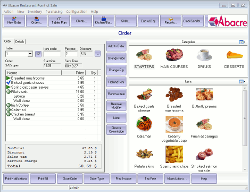
Released:
- Abacre Cloud Restaurant Point of Sale 4.0
- Abacre Cloud Hotel Management System 4.0
- Abacre Cloud Retail Point of Sale 4.0
Full list of changes:
* Feature: Added a possibility to specify font for list of items on
Kitchen/Bar window. The font settings are located on menu Configuration
- Preferences - Fonts.
* Feature: Added a possibility to play sound on arrival of new items
(after pressing Print Notifications button) on Kitchen/Bar window. To
set audio file to play the notification go to menu Configuration -
Preferences - Advanced. Note: the program must be restarted after
choosing the sound file.
* Feature: added a possibility to view the program in full screen by
pressing F11 button or via menu View - Full Screen. It's useful when
using the program on small screens like 10" tablets.
* Feature: added new button Transfer to Worker located on Orders window.
With this button it's possible to transfer all open orders from current
worker to any another worker. The button is disabled by default. To
enable the button check security role "Show Transfer to Worker button"
on Security Roles window.
* Improvement: implemented more accurate algorithm of inventory
adjustment for conversion of databases produced by version of program
released 3 years ago.
* Feature: added support of customization in items line of bill or
notification templates. For example, the following line:
{$itemqty} {$itemname} {$itemtotal}{$/items}
will display item's qty, name and total in bills. Thus it's possible to
change order of item's parameters like name, price, qty and total.
Read more:
http://www.abacre.com/p/billconfigchangeitemfields
* Feature: added new option "Max chars count in name of item" located on
menu Configuration - Bill Configuration - Advanced.
* Feature: added a possibility to customize the following fonts via menu
Configuration - Preferences - Fonts: Order window: Ordered Items list,
Total Summary and Grand Total.
* Feature: added new option "Admins can see all orders" located on menu
Configuration - Preferences - Orders. With this option even if "Workers
can see own orders" is checked then admin users may still see all
orders.
* Bug fixed: font of selected closed order was not correctly saved.
* Feature: when printing long street and street 1 address fields the
addresses will be printed in several lines of bill. The same is done for
Delivery Address/Note field.
* Feature: added new report: Return Vouchers by Vendors.
* Feature: added new report: Purchase Orders by Vendors.
* Feature: added new option on main menu View - Toolbars - Status which
allows to show or hide status bar at the bottom of the window. It's
useful for small displays to hide the status bar.
* Improvement: on Notes window "Delete note?" confirmation dialog is
shown before actual note deletion.
* Improvement: on Notes window new note is created near currently
selected note (not at the end of notes as in previous versions).
* Bug fixed: error message was shown when adding ingredient/component
from drop-down-list on menu Configuration - Items -
Ingredients/Components tab.
* Bug fixed: in sales by item report in some cases for items with count
equals to zero the report could display non-zero subtotal and total.
* Feature: added Store Sync window located on menu View.
Read more: http://www.abacre.com/p/storesync
* Feature: added Set Current button on menu Configuration - Sales Location.
* Feature: added new report: Receive Vouchers by Vendors.
* Feature: On Kitchen/Bar window added Order Number Column.
* Feature: On Kitchen/Bar window now it's possible to sort the table by
clicking on corresponding column. Thus it's possible to sort by by order
number, item's name, table, received time, worker and waitress.
* Improvement: removed option "Sort items by table" from General tab of
Preferences window. Because now it's possible to sort by table on
Kitchen/Bar window by clicking on corresponding column.
* Feature: added Inventory Category filter on Physical Inventory window.
* Feature: Inventory Category is printed now in report's name of
Physical Inventory report.
* Feature: added new option: "Last 6 digits of barcode have price
instead of qty" located on menu Configuration - Preferences - Barcode
Reader.
* Feature: it's possible now to scan classical 13 digits EAN-13 barcodes
with scanners connected without OPOS drivers.
* Improvement: implemented new Authorize.net communication protocol
for credit cards processing.
* Feature: added new security role: "Disable Clients editing". With this
option it's possible to forbid editing clients information on Clients
window and add/deleting clients.
* Bug fixed: incorrectly quantities could be shown in sales by menu
item, sales by categories, journal, sales by hostesses, sales by hostess
details, sales of items by client reports. The quantities were
correctly recorded in databases. But the quantities could be shown wrong
when counting returned items. Returned items will have negative
quantities in the reports.
* Feature: Number field is printed now for each Z-Out Cash Drawer
report. It's displayed as "No:" above "Date/Time:" line.
* Feature: Added many new functions to Abacre Script.
* Feature: Implemented support of Abacre Script, a new programming
language to customize bill and invoice layouts.
Read more: http://www.abacre.com/p/abacrescript
* Improvement: in case of negative discount (for example, -5%) the
program displays Surcharge text on Order window.
* Feature: added {$surchargetotal} bill configuration parameter.
* Feature: added For Date for inventory on hands reports.
* Feature: added {$clientaccountlimit} and {$clientauthorizedamount} fields for bill
confirmation template to display client's account limit and authorized
amount.
* Feature: added new option "Show Item Code field" on menu Configuration
- Preferences - Order - Order Buttons. With this option it's possible to
show or hide Item Code field on Order window.
* Improvement: on menu Configuration - Preferences - Menu Items it was
possible to specify item's width and height up to 200 pixels. Now we
increased this size to 1000 pixels. This size is used to display items
as buttons on Order window.
* Bug fixed: it was possible to remove item by pressing - (minus) and
entering quantity like 1 for notified items even if "Can remove notified
items" option was unchecked on on menu Configuration - Preferences -
Order - Item Buttons.
* Feature: on menu Configuration - Preferences - Shifts added two new
options: Show Order Types and Show Deposits into accounts.
* Feature: added new Inventory Journal report.
* Improvement: in report Inventory Sold instead of Cost column added two
columns: Cost per one unit and Total Cost.
* Feature: added Cost column on menu Configuration - Items - Ingredients
/Components.
* Feature: added Total Cost field to display total cost of all
ingredients/components on menu Configuration - Items - Ingredients
/Components.
* Feature: added Save button on menu Configuration - Items - Ingredients
/Components.
* Feature: added Save buttons on menu Configuration - Item Modifiers.
* Improvement: after deletion of an item on Items window - inventory
operations on this item are also deleted.
* Bug fixed: inventory cost of modifiers could be incorrectly calculated
in case of fractional quantities of linked stock items.
* Bug fixed: "Transfer order to another table" command could remove
order if the destination table code was the same as source table code.
* Improvement: When using "Split Order" button it was possible to cancel
split operation. In this case a new empty order was created. Now in such
case the empty order will be deleted and original order will be shown.
* Feature: now it is possible to use unlimited levels on inventory
quantities and cost propagation for items with ingredients/components.
Go to menu Configuration - Preferences - Inventory. Check "Unlimited
ingredients/components propagation". Read more:
http://www.abacre.com/p/unlimitedpropagation
* Feature: on menu View - Tasks added new shortcuts:
Ctrl+N - create new brother task.
Alt+Ctrl+N - create new child task.
Alt+Ctrl+D - delete task.
Ctrl+S - save task.
* Feature: added new shortcut: Ctrl+Q. Use this shortcut to quit the
program.
* Feature: Alt+Ctrl+D - delete note on on menu View - Notes.
* Improvement: on menu View - Notes - the notes are saved automatically
when visiting another note or using Find command.
* Feature: date range filter now may be used with "Inventory on hand"
type reports.
* Feature: On Report window added "Show items with negative on hand
quantities" option for "Inventory on hand" type reports.
* Feature: added Item Price column into Sales by item report.
* Improvement: on menu Items - Ingredients/Components the items are
listed by order of adding to the list of Ingredients/Components.
* Feature: implemented login by password only. Read more:
http://www.abacre.com/p/loginwithusernameandpassword
* Feature: on menu View - Notes added many new actions on Notes:
Ctrl+N - create new note.
Ctrl+S - save note.
Ctrl+K - delete text until the end of line.
Ctrl+L - insert line separator.
Alt+D - insert current date.
Added menu Change Case with options: Upper Case, Lower Case, Capital
Case.
Added a possibility to use links in Notes. For example if you have
an article with name Apple. Then in another article you want to link to
this article just put [Apple]. Thus [] braces may be used to create
links. After that you may navigate to the link by pressing Ctrl and then
clicking on the link by mouse. To navigate back to the previous note you
may right-click on the note's body and select Back action.
Read more: http://www.abacre.com/p/notes
* Improvement: On invoices the items are displayed in the same order as
on New Order window. Before this version the items were sorted by
category and then by items order.
* Improvement: cursor is changed into hour glass during database
upgrading from older versions.
* Bug fixed: tax calculation for orders with erroneously entered table
codes was omitted (orders were created without taxes).
Home | Products | Downloads | Order | Support
Copyright © 2026 Abacre Limited. All rights reserved.