
Release of minor versions of classical Abacre Point of Sale products
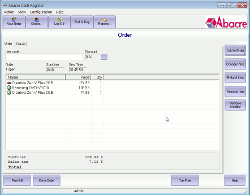
Released:
Abacre Restaurant Point of Sale v12.6
Abacre Retail Point of Sale v11.6
Abacre Hotel Management System v9.6
Abacre Cash Register v8.6
Abacre Inventory Management and Control v8.6
The list of changes:
* Feature: implemented Worker Activity Logging. Read more:
https://www.abacre.com/p/worker-activity-logging
* Feature: added new report: Inventory On Hand by Items with Sales.
* Feature: added new Choose Current Locations window to select current
sales and stock locations.
* Feature: sales location name and stock location name are displayed in
status bar.
* Feature: added new option on menu Configuration - Preferences - Items:
"Allow items with the same name". Uncheck this option if you don't allow
to create items with the same name (duplicate items).
* Improvement: on menu Configuration - Items - Inventory tab is shown
only for workers with Is Admin, Is Inventory clerk and Is Purchasing
manager options.
* Improvement: Price Levels and Stock Locations windows are visible only
for workers with Is Admin option.
* Feature: added new field: Second Currency Price on menu Configuration
- Items.
* Feature: added Calc Prices button located on menu Configuration -
Property Settings - General. This button is used to calculated all main
currency prices based on second currency price and exchange rate.
* Feature: added tax fields on Purchase Order, Receive Vouchers and
Return Vouchers.
* Feature: implemented new report: Taxes on Purchases.
* Improvement: Sales by Item report supports now Sales Locations.
* Feature: added new {$totalar} bill configuration parameter to display
total in Arabic.
* Improvement: changed main font to Tahoma to better support Arabic on
Windows 10.
For hotels:
* Feature: added new option on menu Configuration - Preferences - Hotel:
"Set Room as Dirty after Check Out".
* Bug fixed: when 0 was used as format for inventory quantities then
quantities were displayed with 0 in fractional part. For example, 10 was
displayed as 10.0.
* Improvement: added a possibility to select font for Choose Item
window. See menu Configuration - Preferences - Font. Select "Choose Item
window".
* Feature: added new options on menu Configuration - Preferences - Take
Payment: Require client choosing if total is greater than, Order's total
and Require VAT ID.
* Feature: added new bill configuration parameter: {$isrefund}. It
returns 1 if it's refund order is and it returns 0 for sales orders.
* Feature: added Test Connection button on Advanced tab of Preferences.
* Feature: added Passive option on Advanced tab of Preferences and
status reporting during FTP connection.
* Feature: added new option: "Cashier can see own orders" on menu
Configuration - Preferences - Orders.
* Feature: added new bill configuration parameters: {$serverlogin},
{$serverfirstname} and {$serverlastname}. These parameters display
information about worker who created an order.
* Feature: added new parameter: "Use HTML Tags" on menu Configuration -
Bill Configuration - Parameters.
* Bug fixed: On Quote window Delete Quote button was shown as Delete
Order button.
For hotels:
* Improvement: improved layout of Reservation window and main toolbar on
screens with low resolution.
* Improvement: showing Room Cleaning window after login only for workers
with corresponding security options.
* Feature: added new Hotel Collected Taxes report.
* Feature: added Show Stay button on Account tab of Clients window.
* Feature: added Choose Stay button on Account tab of Clients window.
Home | Products | Downloads | Order | Support
Copyright © 2026 Abacre Limited. All rights reserved.