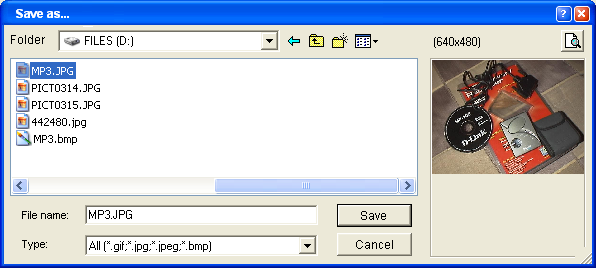
| Abacre Home > Abacre Photo Editor Home |
| Help Home | Purchase | Download | Feedback |
Click File -> Save ( or you can simply use Ctrl + S hotkey ) to overwrite your source image with processed image. Also, you can click File -> Save as... to define processed image's format and name. It can be GIF (*.gif), JPEG (*.jpg, *.jpeg) or Bitmap (*.bmp) format.
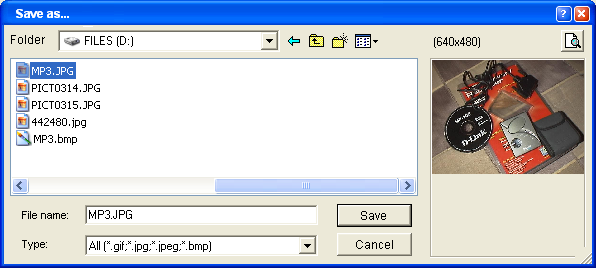
You can preview your photo by clicking Peview button.
![]()
| Contact Us | Free Newsletter |
Copyright © 2011 Abacre Limited