

New GIF (Ctrl+N): Closes the file currently opened (if any) to start with a new empty container for your animated GIF.
The Toolbar button equivalent is ![]() .
.
Save (Ctrl+S): Saves your animated GIF under the same name it was saved previously. If the file was not saved previously, opens the ‘Save As' dialog window prompting you for a name and location of the new file.
The Toolbar button equivalent is ![]() .
.
Save As (Ctrl+A): Saves structure under a new file name. Opens the ‘Save As' dialog window prompting you for a name and location of the new file.
Import AVI: Opens the ‘Import AVI' dialog window prompting you for the name and location of the AVI file to be imported as a sequence of frames in your animated GIF. More…
Export AVI: Opens the ‘Save As' dialog window prompting you for the name and location of the AVI file to be created from your animated GIF.
Export frames: Opens the ‘Save As' dialog window prompting you for the name and location of the new graphic files to be created from your animated GIF. It allows you exporting files in three formats: GIF, JPEG, and BMP:

Preferences: Opens the ‘Preferences' window which allows setting various properties of the program, such as: behavior on inserting large images, default comments and delay time, color reduction method and color of working background in the Frames area (environment). More…
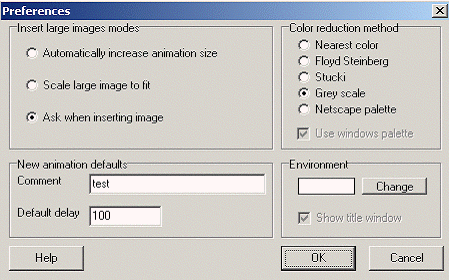
Exit: Closes the main window and exits the program.